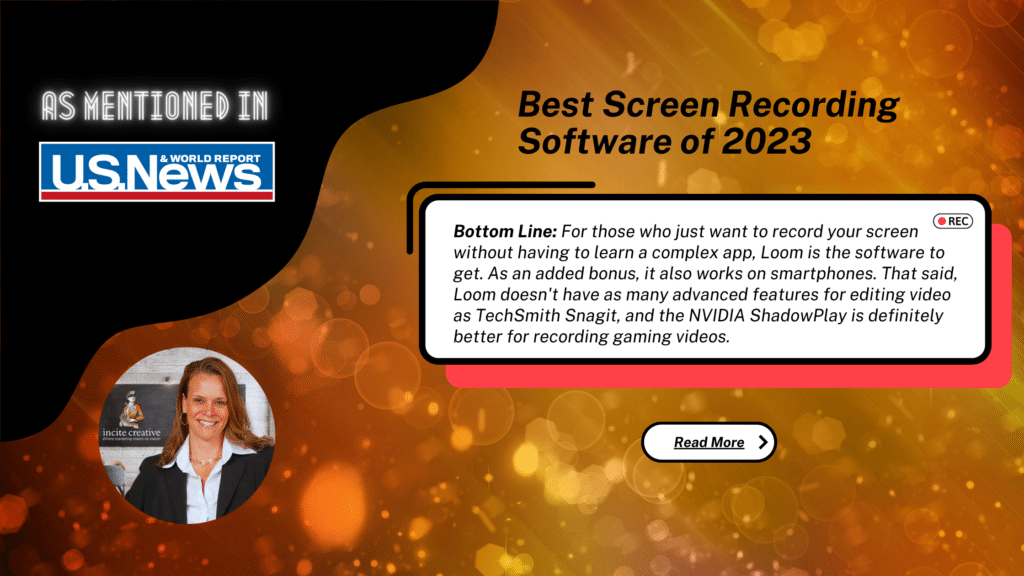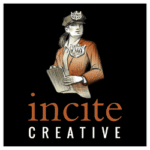On a computer all day? There may be times when you need screen recording software.
These low-cost apps help you record anything on your screen. Let’s say you want to show your team at work how to use a new website. Using screen recording software, you can explain what to do. Gamers can record their screen to show how to complete a level. You can even create an entire training course.
U.S. News & World Report contributor John Brandon analyzed screen recording software, including key features and compatibility. He also consulted with Dina Wasmer, President & CMO of Incite Creative, who has extensive experience using screen recording software.
For each screen recording software, John poured over all of the specifications and features, finding out which apps provide the best utility. The main considerations included whether the software can record a picture-in-picture of your webcam, any annotation features, the file formats you can use for sharing, online storage options and whether the app was easy to use for quick recording sessions.
So, what’s the best screen recording software available today?
Get the results here: https://www.usnews.com/360-reviews/technology/best-screen-recording-software.